How to create a table in blog post.
If you are new to the world of blogging and trying to create an article having a beautiful table in it but don't know how to create a table in blog post then you are at the right place. Here I will show you how to create a table in blog post.
1. Through Html
Creating a table through Html is the easiest and simplest way. So without wasting your precious time, Lets Start.
Below are the steps you have to follow to create a table in Blogger ;
- Open Microsoft word ( Either it is Microsoft word 2007,2016 or 2019 )
- On the Left Side(Up),
( Home, Insert, Page Layout, Reference, Mailings, Review, View )
- Click Insert,
- Click Table,
- (Select the rows and columns you need)
- After that, A table will automatically create
- Add whatever details You want to add to your table
- After adding your details
- Click on Save as a button which you will find on Office Button.
- A new window will open
(File Name, Save as Type)
- On the Save as Type
- You will find a Dropdown arrow
- Click On the Dropdown Arrow
- Select the Web Page, Filter Option
- And Save it on Where ever you Want
- Now Right Click on The Document which we saved recently
- Select the Option ( Open With )
- There you will Find Notepad
- Click on Notepad
- An Html Code will Appear
- Copy the Code
- Go to the blog post in which you want to insert table
- Click on Html View or Html
- Then Paste the code where ever you want to add Table
- At last, click Save or publish
- And The Table Will automatically add to your Post
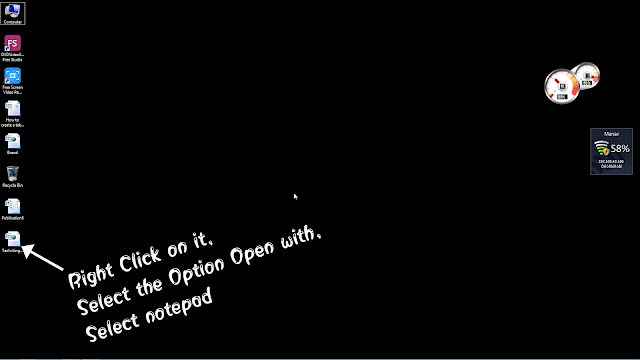
You Can Also Check My Video on how to add a table in Blog Post through Html
2. By adding Through Photographs :
The second option is very easy and can also be done by any child, You just have to follow the steps,
- Create a table in Microsoft Word
- Add the information you want to add to the table
- Make a screen shoot of table and crop it as much you need
- Now go to the blog post in which you want to add the table.
- Now add table pic to the blog post
- Now click save,
- Now publish the blog



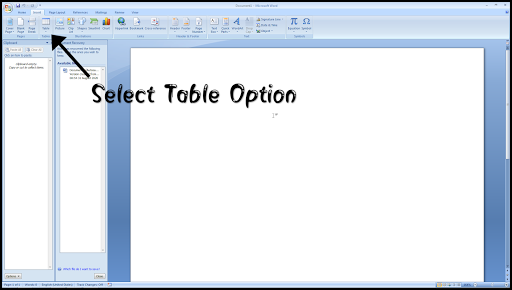

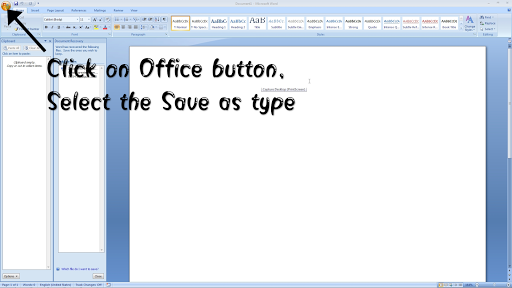
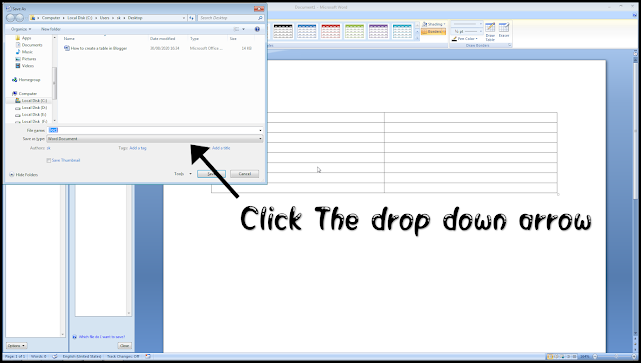
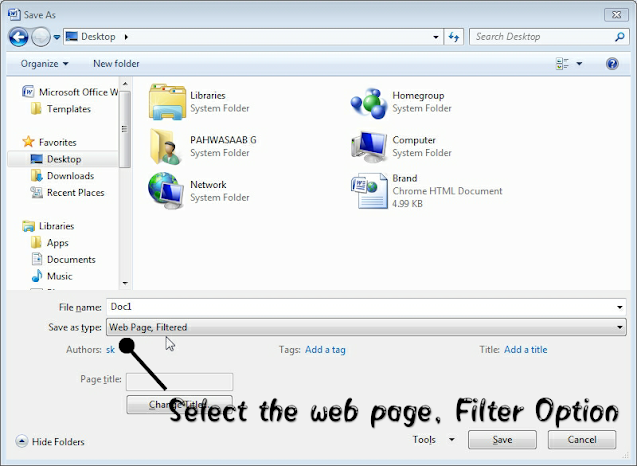
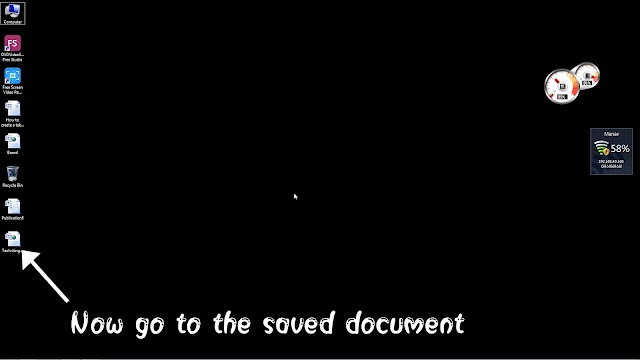
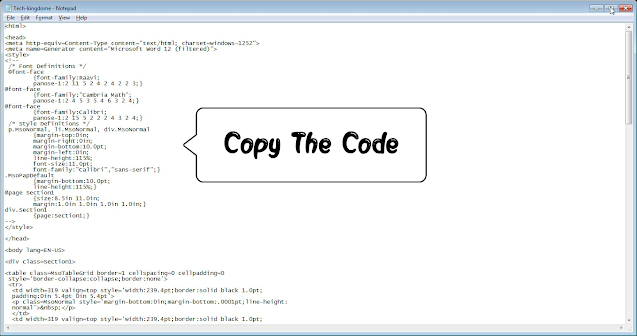


Teal Swanestablished HEADWAY FOUNDATION, a nonprofit company that permits ideas, targets And partnerships which are aimed toward positive world change.
ReplyDeletein this pandemic i bought amazing affordable infrared thermometer this totally worth of money , evryone should have bought this thermometer. Fever Patrol Review
ReplyDelete